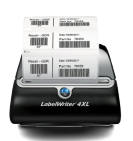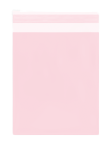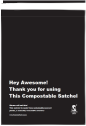DYMO Label Software Compatibility Issues with Microsoft Windows Update [10th March 2021] How to Fix my Dymo Printer from Printing Blank Labels Guide

Has your DYMO 450 and DYMO 4XL LabelWriter all of a sudden start to print blank labels? This is because the most recent Windows Update have created this issue. Most computers/laptops using Windows would have received a notification recently to update their Windows for a normal update, however this has inadvertently affected the DYMO Label Software v 8.7.3 in the process.
How to fix the DYMO Label Software? – Step by Step Guide below
- Uninstall the current DYMO label Software on your computer/laptop
- Install the old version of DYMO label Software v 8.5.4
Go to this website to download the old version: https://www.dymo.com/en-AU/software-fix
- Print DYMO labels as per normal using the DYMO label software 8.5.4
Please note the above solution does not work on Wireless DYMO models, if you have one of those the only way to fix this issue is to go to the below link and choose Solution 1 from the Official statement released by DYMO:
https://www.dymo.com/en-AU/software-fix
On the official DYMO website you can see the following Notification on every webpage of their site. Screenshot of notification from DYMO shown below:

I hope we at Awesome Pack have helped you to resolve your label printing issues with DYMO Label Software and you can go on and keep packing orders!
Please note we have no affiliation with DYMO as we only sell Compatible Labels with Dymo 450 LabelWriter & Dymo 4XL LabelWriter. So if you want the Cheapest Compatible Dymo labels in Australia click here
Always bringing you value to your eCommerce journey,
Bill Li
Director
Awesome Pack